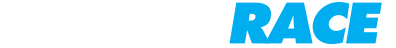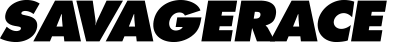 Savage Race Georgia Spring 2017 Photos
Savage Race Georgia Spring 2017 Photos
You can use either (or both!) of our two photo platforms to find your photos.
Option 1 – Pic2Go
- This option is the fastest way to retrieve your photos. It requires a Facebook account and you must allow the app to auto-post on your behalf. Photos will auto-past to your Facebook page in batches over time as they are tagged by our team. Use Pic2Go
Option 2 – High Resolution Download Center
- This option becomes available on Thursday, after all of the photo tagging is complete. This option does not require a Facebook account, and will not automatically post the photos to your Facebook page. Use the High Resolution Download Center
Read more about the photo process at Savage Race
Pic2Go Automatic Facebook Photo Sharing
Follow the steps below to post your event photos on Facebook:
- Enter your bib number.
- Select continue and choose how to share (Public, Friends, Only Me).
- Your photos will post to an album on your Facebook timeline.
- Photos will auto-post to your Facebook page in batches over time as they are tagged by our team. You can remove any photos from your timeline that you do not want to keep.
MARYLAND PHOTOS
GEORGIA PHOTOS
High Resolution Download Center
A gallery of high resolution images are available for you to download (black box below). Photos will be available here on Thursday after all images are tagged.
MARYLAND PHOTOS
GEORGIA PHOTOS