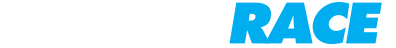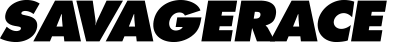 Photos – Charlotte 2024
Photos – Charlotte 2024
High Resolution Download Center
REMINDER: Photos may take up to 48 hours to completely upload into the photo gallery. There may be time gaps until 100% of the photos have uploaded. Thank you for your patience.
Here are our recommendations for finding the most photos using the facial recognition photo gallery:
- Start by using the facial recognition tool to upload a photo of yourself on event day, wearing what you wore during the race. If you wore sunglasses or a headband, try using a picture of yourself wearing those accessories.
- Next, try searching by uploading a variety of photos of yourself. If you find one or more photos of yourself in the gallery, try screen capturing your face and re-uploading those into the facial recognition system.
- Finally, use the time search feature to find pictures of yourself and others by time of day at each zone. This can take a little while, but it’s the best way to find the photos of yourself that didn’t show up during facial recognition search. Please note, you may have to clear out any photos you uploaded for facial recognition and reload the page for the time search option to appear.
SATURDAY, 6/15